AEM Assets 6.1: Hottest New Digital Asset Management (DAM) Systems Features
Sharman Ghio, July 23, 2015
In the recent release of Adobe Experience Manager (AEM) 6.1, Adobe enhanced the functionalities in the Assets module for Digital Asset Management (DAM) systems, with the philosophy that a DAM is not just a repository to store assets, where they go to die...
Adobe Assets is where you unleash those assets and spread them across different experiences. It is part of the creative workflow as well as the method to deliver dynamic media to transform it into an experience on a mobile device or a website.
AEM 6.1 Assets includes many enhanced features to help you deliver richer dynamic media so that your DAM is not just used as an asset graveyard.
Here are five hot new features for AEM 6.1 Assets. Next, you can read Part 2 of this post for the next five hottest features.
1. Enhanced Usability and Experience
Each user gets a more personalized experience in their login screen - they see their activity, what they have been viewing recently, and what's new in their DAM. Labels and icons have been added to the touch-optimized screen to help quickly navigate to an asset using a keyboard as well; miller columns (cascading lists) also help to find assets more quickly.
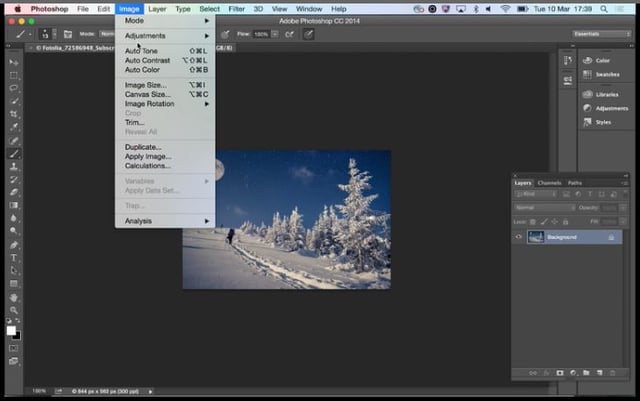
One of biggest enhancements made to AEM 6.1 Assets to improve usabilty is that you can select an asset and make edits to it right from the DAM system. Easily navigate through the assets, select one, make it larger for better viewabilty, and open it in any Adobe Creative Cloud tool (which comes with out-of-the-box integration with AEM Assets) to quickly make changes and streamline the creative workflow.
2. Improved Metadata and Search
Assigning the right metadata to assets is crucial for companies to be able to quickly find and use them correctly. AEM Assets 6.1 now provides you with the ability to easily see the assets that do not have a required tag assigned to them (which are assigned within the AEM Assets metadata schema).
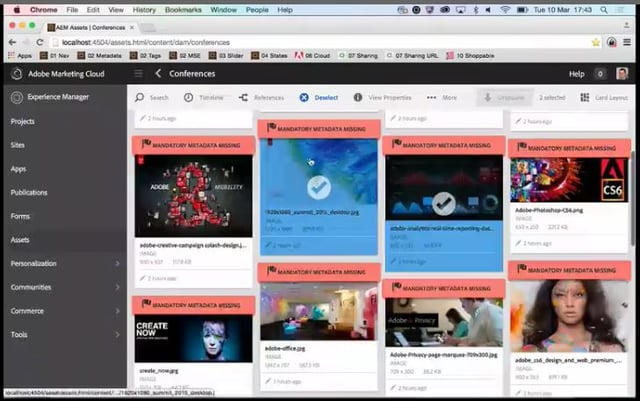
Users can not only easily see which assets do not have the required metadata, but there are now also enhanced search filters and user notifications as well. A bulk edit could also be conveniently accomplished to ensure the required metadata is corrected and assigned. By being able to visually detect problems, users are more motivated to fix them.
Additionally, the search functionality is more configurable by limiting searches to specified paths, and metadata schemas can be applied to specific hierarchies so you can have different ones for different projects and departments. Search boosting has also been added so that assets become more relevant in searches when you use certain terms. For example, if a term you search on is in the title - it gets first priority; if it is in the keywords - it gets second priority; and if it is a restriction - it gets third priority.
Are you considering an AEM Assets implementation? Learn about our AEM Sites and Assets Assessments which will help your team think through key business challenges, identify priorities and eliminate potential headaches, ensuring a smooth and sane transition.
3. Do the Right Thing by Just Seeing It!
New Adobe Assets for AEM 6.1 is all about the visual. By going to the Timeline, you can easily see the "events" of the asset in a Preview - the versions or edits that were created, and conveniently compare the versions by seeing the differences right from the same image (please see screenshot to the right).
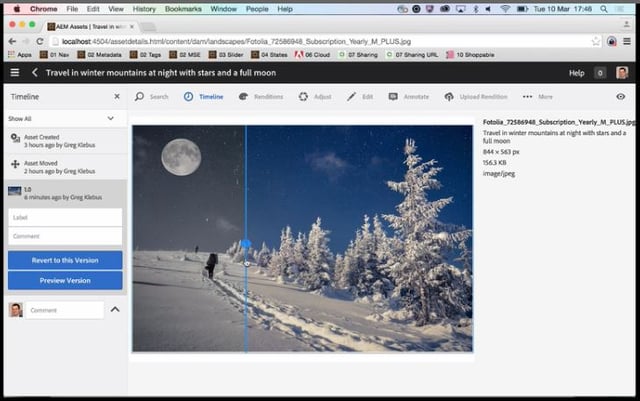
Another feature added to Adobe Assets is the ability to not only see the status icon on each asset in the system that is approved or expired, but to perform a search on the status of the asset; to filter them and see only approved or expired assets. And, sub-assets are also tracked by status - such as a page of a document - so that the user can see the status of the entire asset the sub-asset has a relationship with (notifications are also provided to users).
4. Better Global + Local Assets Workflow
Today thousands of companies need to distribute content that is translated and localized into different languages to reach global markets. At a minimum, websites need to be translated into 12-13 languages to reach 80-90% of the world's audiences. And this is not only for web copy and web pages, but for the individual digital assets. Adobe Assets 6.1 now includes enhanced language workflows and metadata capabilities to address this.
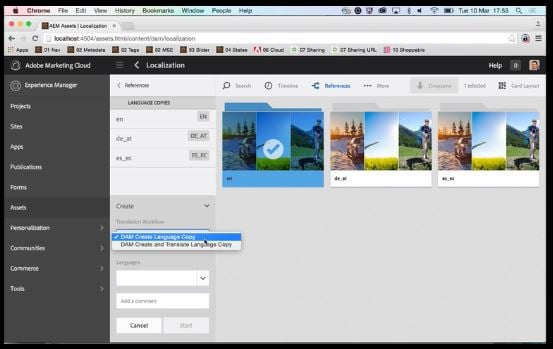
AEM Assets already includes a translation framework that works with third-party translation engines and custom translation systems that connect with it. It also allows you to perform specific versions of languages, for example, the Austrian version of German. The assets that are translated are tracked in References in the system (using APIs and extensions).
Language projects can be set up for automatic or manual translations, and copy and translation can be performed simultaneously. Start by creating a Language Copy, then assign it to a Language and a Project, which could be a new or existing translation project. Then the Language Copy becomes immediately available, and a translation task can be assigned to it; the Translation Job can now be Started and sent to wherever Assets is configured to send it to be translated. The Status of the Translation Job is tracked so you are able to see that it is in progress and when it is completed. This new workflow simplifies the very complicated task of translating many assets into different languages.
5. Increased Access to Product Information
If you get more product information into the DAM, it becomes more convenient and leveragable to use. Assets can be more easily pushed across different marketing channels including mobile and websites, or published in catalogs.
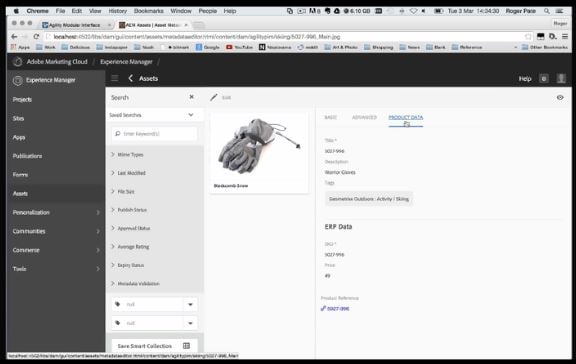
Most company's master product data is located and managed in third-party platforms, for example ERP and other product management and commerce systems, and Assets includes extension points so that it can be integrated with these systems. For AEM Assets 6.1, Adobe has partnered with commerce solution partners, for example, Agility Multichannel, to include out-of-the-box integrations (with certain partner commerce solutions) for bi-directional synching. This allows product data to be accessible from, updatable (product marketing records), and synched with backend solutions and workflows.
Product information can be accessed through Assets, and records kept updated and synched with backend solutions. Users do not have to jump back and forth between systems, which makes it convenient for finding and updating assets. What's more, product assets can be delivered across multiple channels including email, social, partner portals, print, and more.
Read Part 2 of this post for numbers 6-10 of the hottest features for Adobe Experience Manager (AEM) 6.1 Assets.
We know first hand that AEM does not upgrade itself. You'll need a plan and 3|SHARE can make sure you have the right one. We've assessed the features of AEM 6.1 and rolled it all into a nice presentation. Go ahead - check it out and bring the AEM vision to your organization.
If you need help upgrading to Adobe Experience Manager 6.1, Adobe Assets 6.1, or implementing a new Digital Asset Management (DAM) system, get in touch today!
Topics: 3|SHARE Insider, Adobe Experience Manager, Digital Asset Management (DAM)


