Ameya Kathapurkar, September 14, 2023
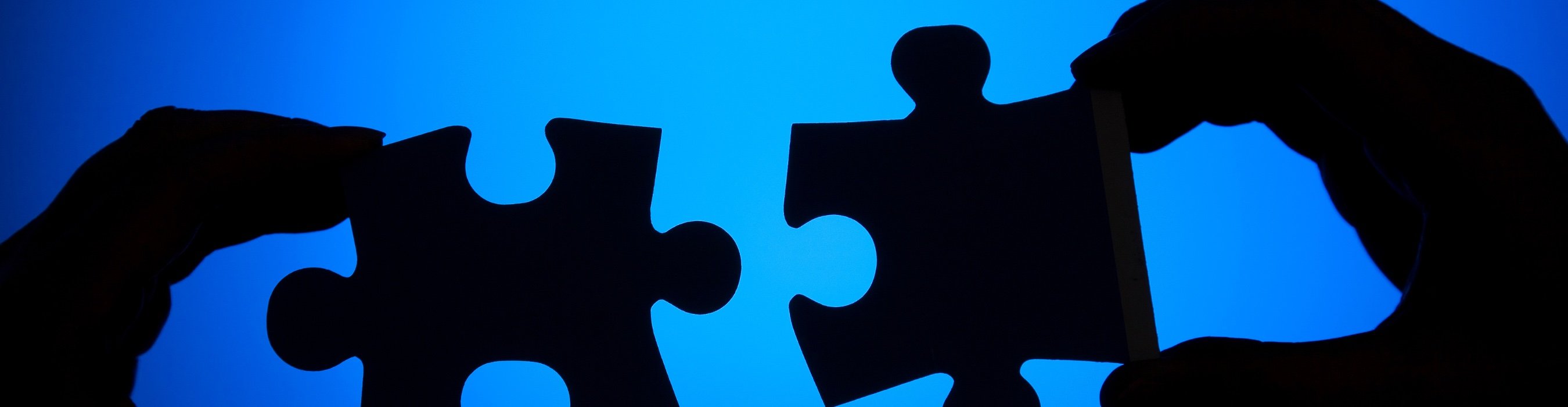
Ameya Kathapurkar, September 14, 2023
Today’s economy prioritizes customer experience requiring businesses to reevaluate their approach to data, redefine what value means, and adopt innovative strategies. Recent years have witnessed significant changes in consumer behavior, making it more challenging to comprehend their preferences and motivations. Moreover, there is a need to compete with countless other stimuli that vie for their attention each day.
Customers frequently experience disjointed and isolated interactions which can result in dissatisfaction and ultimately cause them to leave a website and abandon their shopping cart. This problem is often caused by organizational platforms that are siloed and not integrated. To tackle this issue, organizations must focus on connected experiences. Businesses should formulate a clear vision and a well-defined strategy to provide purposeful visuals of value to their customers.
One such strategy uses three tools (Adobe Workfront, Adobe Asset Essentials and Adobe Journey Optimizer) to provide connected web and email experience. Retail brands often have heavyweight DAM applications. Images of retail items are placed on the website. Then, the responsible asset manager will analyze metrics such as clicks or purchases for each image using a tool like Adobe Analytics to determine how effective the image is in converting orders. Many assets go through an asset approval process in Adobe Workfront. Based what they learn in Adobe Analytics (or another preferred tool), an Adobe Workfront manager can assign a specific asset for an email campaign. The asset becomes a content source in multiple places, connecting the customer’s web and email experiences.
The image and steps below further depict the process described when considering an asset that is already on the website, for example.
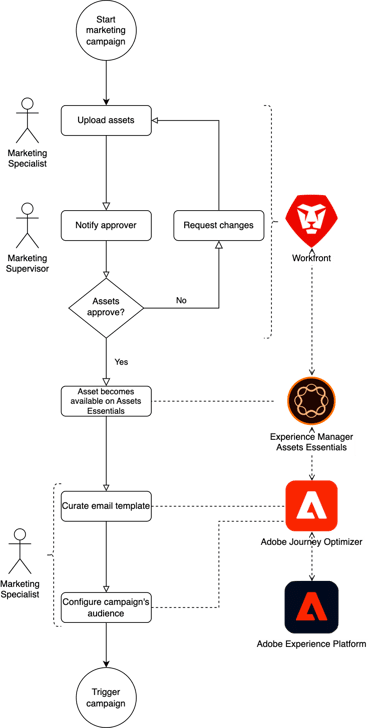
By providing connected, personalized and seamless experiences at every touchpoint, we have simplified the inclusion of the right audiences while striking a balance between using the right technology platforms and human expertise.
I'll be publishing a demo soon which will appear in another blog entry. Look out for that!
If you want to know more about how you can make your customer experience more connected, contact 3|SHARE.
Topics: Digital Marketing, Adobe, Structured Data, Adobe Solutions Partner, Personalization, Creative Process
Ameya Kathapurkar is an Adobe Experience Cloud Solution Specialist at 3|SHARE. Ameya's day to day work involves data management to deliver user experiences and messaging.. He especially enjoys succeeding in meeting client needs along with the team. Ameya is passionate about vegan cooking and a believer of reuse rather than buy new.